Last updated on March 22nd, 2017
Hello readers, annoyed by the broken download files? Or simply by “unknown network error”?
Don’t worry we know how you felt that time. Was that a huge file? Download error after 99% data received? You can relax now. Well, we can’t get your files back. But, we can make sure that you can access your downloaded (broken/incomplete) files in the future.
Yes, it’s a difficult task to resume a failed download in Chrome, because it works once in a million years.
Let’s move on to our target, i.e., How to open or access unfinished downloads in Google Chrome.
You May Also Like – Best Email Apps For Android – 2016
First, we need to enable an important option that you won’t find on Google chrome options. But, wait! There’s a little secret URL which lets you access experimental options.
It’s the same URL which can tweak Chrome to perform faster (if facing lags/crashes). It’s chrome://flags.
You just need to enter this text into the address bar, and you’ll get this:

Now, press ctrl+F (shortcut key to find a term ) and search for “resu” ignoring the inverted comma. And you’ll find “Enable Download Resumption” highlighted. By default, it would remain disabled (providing an enable option). Now, click on to enable the option (it would require the browser to restart).
Now, you’re almost done. Whenever you encounter an incomplete/broken download, you would have to head back to the folder where the download files are stored. And, you need to find a file with an extension .CRDOWNLOAD (That’s a chrome download file).
 It would normally start with the same name as you downloaded. For instance, techlegendsmediafiles.CRDOWNLOAD.
It would normally start with the same name as you downloaded. For instance, techlegendsmediafiles.CRDOWNLOAD.
Here’s the last step. You just have to rename the file by removing the .CRDOWNLOAD extension and adding the desired extension. In this case, we were downloading a Zip file, so we rename it to techlegendsmedia.zip. You’ll observe the unknown file icon turned into the desired file icon. And, make sure that you don’t clean the “Temporary Files” before this step. If you do, the crdownload files won’t be available anymore.
It’s done! Now, you can access the file (up to which it has been downloaded).
Hope that helps you with your work!
Don’t Miss:

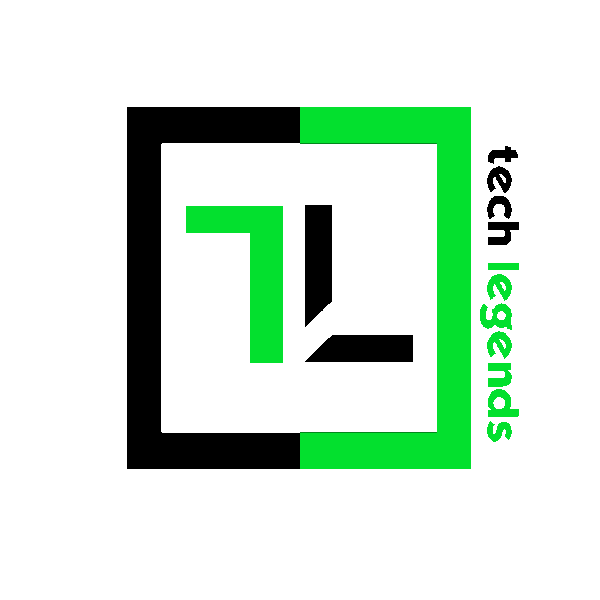


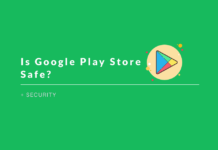

Hey Ankush, thanks for sharing this useful information. it seems little techy, however i managed the things by reading your blog.
Doesn’t find the extension “enable download resumption”…
Hello Vikash,
Well, the chrome flags are a part of the experimental features. It may re-appear in the next Chrome update. However, that cannot be guaranteed.