Last updated on August 22nd, 2017
Howdy nerds! You must be aware of the recent surge in the Chromebook sales. Well, many are buying and loving it. They are inspiring more number of people to form a planet of Chromebook users and slowly but steadily, it’s happening. So, why is it happening? Are there benefits of using Chromebooks?
Well, Android is a dominating platform on the planet, and with the recent Play Store support on Chromebooks, they have certainly gained immense popularity. Many manufacturers have come forward to join the likes of Chrome OS enthusiasts. Chromebooks may become the future of portable cloud computing. Hence, if you still don’t have a clue about the benefits of Chromebooks, we have compiled up a list that might help you.
List Of Benefits Of Chromebooks
1. Lightweight OS

It’s one of the solid benefits of Chromebooks. Rather than full-fledged operating systems like Windows and Mac, Chrome OS is rather browser based. The web applications serve all your basic needs that you seek from an average PC. You want to paint; the Chrome Web Store has Sumo Paint. Similarly, there are lots more that cater to all your basic needs.
You May Also Like – 8 Best VPN Chrome Extensions To Unblock Sites and Enhance Security
Hence, it doesn’t require much resources. You get the optimal performance you seek, all thanks to its simplicity and hardware reliability which is one among the significant benefits of Chromebooks.
2. Comfy Design

Almost all Chromebooks have been vividly intended to exhibit a simple and enticing look. They are sleek and have smooth edges. They are light, compact and comfortable to hold.
3. Perfect Solution For Power Internet Users
What tasks do power Internet users (such as Bloggers) perform in a system? Utilizing the Google Docs, Microsoft Office online, watching YouTube videos, downloading music/video files, research on the web, managing an online business, etc. Now, these tasks don’t require an enormous amount of juice or processing power compared to what you need while running a high-end game or rendering a video. Hence, the power Internet users would opt in to get a perfect laptop that fulfills the requirement with ease.
Be happy that Chromebooks have been specially engineered to provide a hassle-free experience to such type of users. They are fast and smooth if everything you do is on the web.
In fact, there are certain higher-end Chromebook devices by Google. They are expensive! The new Chromebook Pixel costs you like $1000. Yes, you could get a Mac for the same price but still the former would be a better option if everything you do is on the web.
Why? Because all the Chrome OS apps are web-based. For instance, a graphics editor on-the-go, who solely prefers working on cloud services extensively should go for a Chromebook Pixel instead of getting a Mac. It’s perfectly optimized for a particular set of needs.
Windows or Mac systems, on the other hand, have a vast array of background tasks running. There’s a lot of clutter. Hence, it’s evident that they can’t provide an optimal performance to users relying on extensive cloud services compared to a Chromebook.
4. Security
Another tangible benefit of using Chromebooks – Security. The idea of paying to extend the license of your antivirus does suck sometimes. But for Chromebooks, it’s an entirely different scenario.
You don’t need to install any antivirus software on a Chromebook. Google does not allow you to install 3rd Party Programs. Of course, that’s the primary reason it’s so secure. Hence, your device is not vulnerable to any actual viruses (but not malware).
5. Low Battery Consumption
Arguably, one among the most valid points of buying a Chromebook is its long battery life. You can expect it to work for more than 8 hours or so, without even charging the device. The web-based operating system doesn’t require much horsepower either.
6. Android Apps Support

Must you have heard about Android emulators like Bluestacks, right? That’s a solution for Windows and Mac users if they want to run Android apps on their system. But what about the experience? I have never been a fan of Bluestacks myself. It’s buggy and crashes many times. Maybe I could say, it does not work as expected!
But one among the benefits of buying Chromebooks is, that you get Android apps support. You have Play Store locked and loaded in your system. Hence, you can even use it just like a regular Android smartphone or tablet. Booyaka baby! Time to rejoice!
7. Ample Amount Of Cloud Storage
How much amount of free storage do services like One Drive and Dropbox offer you? Around 5 GB right? So, what’s next when you cross that limit? You have to pay for getting additional space (even Google Drive!).
But when you get a Chromebook, Google offers you around 100 GB cloud storage (Google Drive) free of cost. And that’s straight-away a walk-off home-run!
8. Budget Friendly Options
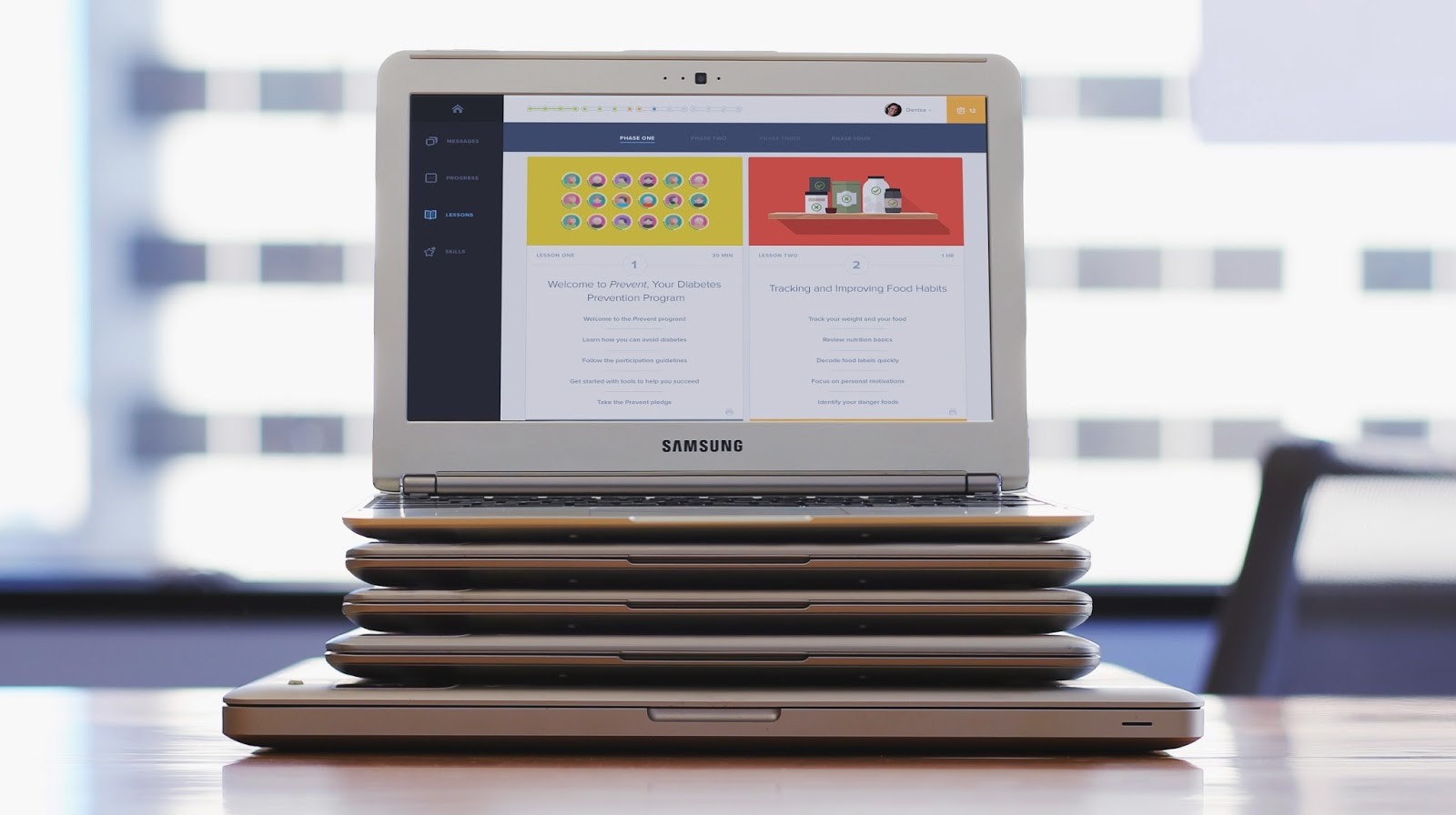
Yes, the Chromebook Pixel is an expensive pick. But, Chromebooks are available in a budget price range of $200-$500. Within that price range, you may opt for a low-end Windows powered system (no chance for a Mac, though!). But don’t be surprised, as you may not get the desired underlying performance you need with a low-end Windows-powered laptop.
So, it’s just like we said earlier. The lightweight Chrome OS has a better edge over Windows regarding performance. You can’t expect something similar from the latter within that price range. Well, that’s at least the reality.
Wrapping up
Hence, these are all the factors that we could come up with to enlist the benefits of Chromebooks. Unless you have a very particular set of needs as mentioned above, you shouldn’t get a Chromebook (honest advice from my side!).
If you find anything that is still debatable or would like to share something, then let us know your thoughts in the comments section below.
Also Read: