As a content creator (blogger), I end up using a lot of online services — be it for personal usage or just for the sake of reviews.
For the very same reason, I’ve had a good luck with all the VPNs I’ve tried so far (ExpressVPN, VyprVPN, and so on.)
Even though I’ve liked all the VPNs I’ve used so far, ProtonVPN grabbed my attention with some unique features that I didn’t notice with other VPN providers.
In this article, I’ll give you a quick review and if it’s good enough for you to give it a try.
Affiliate Policy
When you purchase an online service through one of the links in this page, you will be able to support us earn some commissions without needing to pay anything extra.
What’s Different About ProtonVPN?
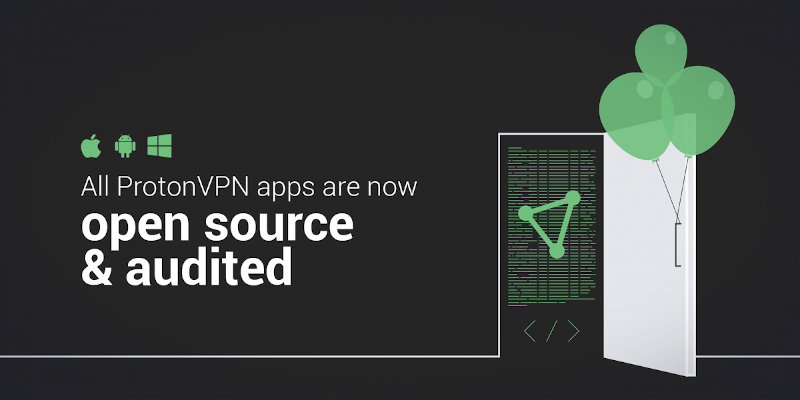
Unlike other VPN services, ProtonVPN apps are open-source i.e. you can check the source code of their apps to make sure they do what they claim.
Why is this a big deal? It’s because there’s a lot of VPN apps for mobile which are actually malicious in nature. So, with its app being open-source, you can trust them more than others.
In case you didn’t know Google Play Store isn’t as safe as you think it is. So, you will be happy to know that ProtonVPN is available at F-Droid, which is an open-source Google Play Store alternative.
In addition to that, ProtonVPN offers a unique feature Secure Core with which it routes your Internet traffic using two VPN servers (with one of them being in Switzerland and the other one of your choice).
With Secure Core feature, you can add one more layer to your VPN connection to make sure it’s not easy to monitor your activity.
Not only that, you also get the option to use Tor servers and P2P servers if you want them.
ProtonVPN User Interface

Of course, the UI of a program matters the most in any case. And, ProtonVPN doesn’t compromise offering a good UI.
Unfortunately, there’s no GUI (Graphical User Interface) for Linux. There’s a GUI for Linux (official) on GitHub. It’s still not the most convenient solution there is — but it does work well and it is a work in progress.

But, if you are a macOS or a Windows user, you’ll find a very impressive user interface that’s easy to use.
Personally, I use it on Linux for the most part. And, you can use ProtonVPN using the command-line on Linux. Here’s how it looks:

Not just limited to its desktop UI, but the mobile app is very easy to use and looks impressive as well. Take a look at some screenshots for mobile:

ProtonVPN Speed Performance
Undoubtedly, with ProtonVPN’s Secure Core feature, it provides enhanced security. But, what about the speed performance?
Of course, when you use a VPN, it degrades your original Internet speed by a little margin depending on which server you’re connected to.
To give you an idea, I connected to the Singapore server using ProtonVPN Plus (paid plan) on 30 Mbps mobile data connection and here’s how the speed looked like using Speedtest:

As you can notice here, the ping is definitely affected but the speed isn’t entirely bad.
It’s just a number from my tiny test. It will highly vary depending on your connection speed, the server you’re connected to and the protocol you’re using to connect to the VPN. So, there’s a lot of factors to affect the speed of your connected when using a VPN.
Also, if you’re using the free plan, you may not get the best speeds.
You will find a very useful article by ProtonVPN which helps you understand more about how to ensure better speeds when connecting to their VPN.
But, overall, I’ve been using ProtonVPN for about 2 months now (both free and paid plans) and it’s quite satisfactory. It is important to remember that the paid plans will give you better servers to have a better speeds when using the VPN.
ProtonVPN Customer Support
If you’re opting for the paid plans, it’s important to see how good the customer support is.
ProtonVPN does not offer 24×7 instant support but if you report them the issue via email, they tend to get back to you within a day for the most part.
The ProtonVPN’s support team also successfully helped me troubleshoot the issue on my device to resolve a problem related to slow connection speeds.
So, I’d say you will definitely get a quality support assistance from their team, even if it’s not 24×7.
Basic Tests For ProtonVPN
The goal of using a VPN is to hide your real IP address and DNS.
Hence, I tried using IPleak to test if my real IP address and DNS are being revealed.

And, it looks like I’m safe here! You don’t need to believe me, you can simply visit IPleak.net when using ProtonVPN to see if any of your real information is being exposed.
My Thoughts On ProtonVPN
While I still want a GUI for Linux, ProtonVPN is impressive overall. With its unique Secure Core feature — it makes it worth upgrading to the paid plans.
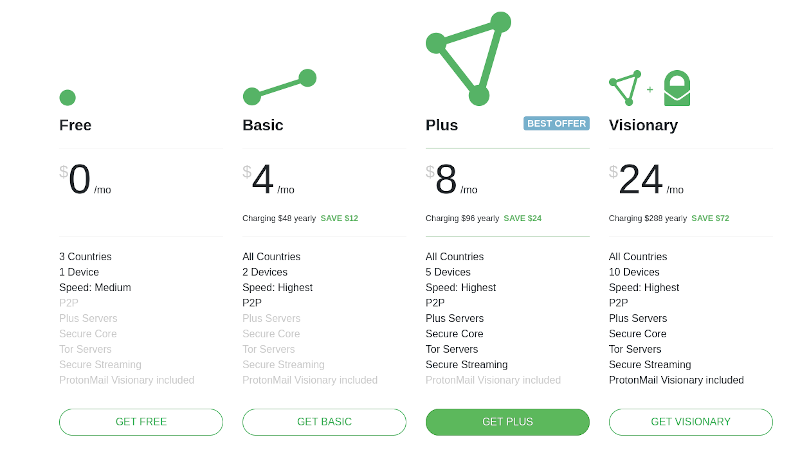
Yes, ProtonVPN’s pricing plans aren’t the cheapest in the market.
But, considering the features it offers to enhance your online privacy and security, I think the paid plans do justify their worth in the long run.
You can get started with the free plan and if you want more features, you can always upgrade to the paid plans.