Last updated on June 22nd, 2018
Choosing an app locker for a smartphone running on Android isn’t as easy as it may seem. There are tons of developers out there who have published dozens of app lockers for Android at the Google Play Store.
In this article, we will be reviewing Hexlock App Lock / Photo Vault app. Hexlock – developed by Liquidium is one of the most popular app lockers for Android which also offers a media vault to hide important photos & videos. In fact, it has also been listed as an Editor’s Choice app by Google at the Play Store. Is Hexlock a great app locker? Can you hide photos & videos with the help of Hexlock app? Is it worth having installed? Let’s find out.
Package Size & Performance
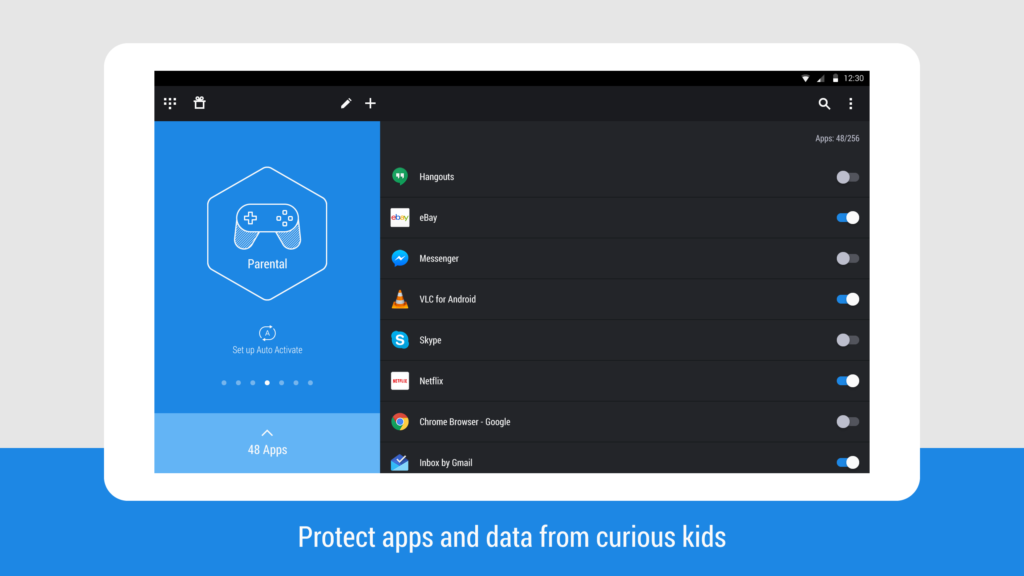 The lower the app size, the more space you save to store other files (photos, videos, music, etc.). So, we feel that the package size of an app is one of the most important aspects in deciding how good it is.
The lower the app size, the more space you save to store other files (photos, videos, music, etc.). So, we feel that the package size of an app is one of the most important aspects in deciding how good it is.
Here, we’ll try to find answers to some of the questions mentioned below:
– Is Hexlock compact enough?
– Does the app take a lot of storage space upon installation?
Hexlock is 6.9 MB in size. And, upon installing on our device (Moto X Play – running on Android 6.0.1), it acquired 26.89 MB of space. So, it definitely seems to be a compact app locker and does not occupy a great deal of storage space upon installation. That’s a good sign!
Of course, if an app demands a lot of resources to work smooth, it is not necessarily an efficient app. However, Hexlock seems to be a well-optimized app which consumes 95 MB of RAM to function without any hiccups.
To our experience, we did not encounter any type of abnormal battery drain while using the app for several charge cycles. So, you can definitely prefer installing this on your device even if you don’t have a huge battery juice.
User Interface
 It offers a really simple yet clean and attractive user interface. It is indeed responsive and fast. A user may expect fancy design effects or transition animations baked in while talking about an app from a top developer, but Hexlock simply get rids of them to deliver a faster user experience while using it.
It offers a really simple yet clean and attractive user interface. It is indeed responsive and fast. A user may expect fancy design effects or transition animations baked in while talking about an app from a top developer, but Hexlock simply get rids of them to deliver a faster user experience while using it.
It might not be the best material design implemented but the user interface is polished enough to deliver a great user experience. The app does not follow a single color accent, but rather takes a colorful approach providing a rich experience.
Features
– Profiles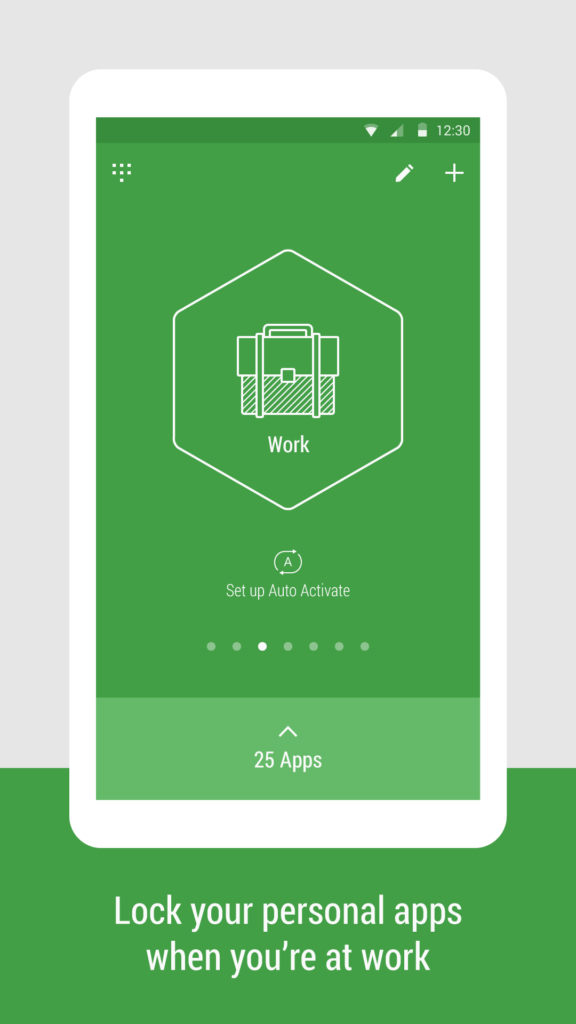 It comes with the ability to create, apply, and switch profiles. You can also set custom profiles with the desired profile name. It is a really useful feature if you need a different set of applications secured at home / workplace / college / school / cafe.You can choose to manually switch profiles or use the auto-activate feature for each individual profile. The auto-activate feature lets you choose a trusted Wi-Fi network, which when detected will automatically switch to the desired profile. For instance, if you’ve enabled the feature for your home network and the workplace. If you’ll connect your device to the home network, the “Home” profile will be activated. And, when you’re connected to the Wi-Fi network at your workplace, the profile will immediately change to “Work“.
It comes with the ability to create, apply, and switch profiles. You can also set custom profiles with the desired profile name. It is a really useful feature if you need a different set of applications secured at home / workplace / college / school / cafe.You can choose to manually switch profiles or use the auto-activate feature for each individual profile. The auto-activate feature lets you choose a trusted Wi-Fi network, which when detected will automatically switch to the desired profile. For instance, if you’ve enabled the feature for your home network and the workplace. If you’ll connect your device to the home network, the “Home” profile will be activated. And, when you’re connected to the Wi-Fi network at your workplace, the profile will immediately change to “Work“.
– App Locker It’s obvious that we’re talking about an app locker. However, it supports locking specific apps with a PIN, a pattern, and you may also utilize the Fingerprint scanner to secure an app.
It’s obvious that we’re talking about an app locker. However, it supports locking specific apps with a PIN, a pattern, and you may also utilize the Fingerprint scanner to secure an app.
– Media Vault
It’s no surprise that I’ve been using this app for a long time. When it comes down to my personal preference, I like installing applications that could potentially serve for multiple purposes. Hexlock comes baked in with a Media vault as well. With no additional charges, it lets you hide photos & videos inside the media vault. So, you won’t be needing to install a separate application if you want to simply hide your photos and videos.
– Customizability
It does offer you to customize your lock screen background. You can either choose to keep a single color as a background to suit your style or set a custom picture as the lock screen background.
Final Verdict
Hexlock is a must-have app locker considering every aspect of what it offers. It’s simple, fast, and provides a rich user experience. The auto-activate profile switch is definitely a useful feature to make things easier. Considering that you get a media vault as well, makes it even more appealing to have it installed on a smartphone. In a nutshell, Hexlock is a gorgeous app locker which locks your app and helps to hide your media content at the same time.
At the end of the day, it comes down to your personal preference of what you like and which features you want in an app locker.
What are your thoughts on Hexlock? Is it good enough? Let us know what you think in the comments section below.