Last updated on August 22nd, 2017
Well, now-a-days people are widely using Wi-Fi networks in their homes. You might call the people “innocent” when they use their Wi-Fi networks. We can categorize the people who never care to secure their Wi-Fi network because they think that the provider is responsible for it and the password does the job in keeping their network secure. Well, you are not an innocent user anymore because you came to the right spot to secure your Wi-Fi network.
What would happen if you don’t keep your Wi-Fi network secure ?
If you don’t keep your Wi-Fi network secure then you might end up in a jail. Am I serious ? ? Yes ! If your
Wi-Fi network is insecure and someone manages to crack your network then your data packets can be aquired by the hacker and the most important thing is, he/she may end up doing any illegal activity through your network.
So, this is a serious issue to ponder about.
Steps To Proceed with :
STEP 1
The first thing you need to do is to access your Wireless router setting. There is no rocket science in securing your network, it’s just that simple. To access the router’s setting you need to login to the network by typing the IP address in the browser.
Don’t worry, if you do not know the IP address of your network then you need to open the “Command Prompt“. Without getting confused just type ipconfig /all command with the included space in it and hit the enter key. Now you will get something like this :

STEP 2
The Default gateway is the IP address you need. Now you need to type the address you got there, and login by entering the correct username and password, which you need to ask your network provider or your user manual.
STEP 3
After logging in, the first thing you need to do is to change your security settings. Move to your Wireless settings tab and you will find three important options.

#1 Security Mode – Set the WPA2 Personal mode, which is the best among all. I would not recommend WEP as it is insecure. If you have an old router then WPA can be useful.
#2 WPA Algorithms – Set it to AES.
#3 Password or Shared Key – Here you need to provide a complex password for your Wi-Fi network. To know more about creating complex passwords click here.
If you can’t remember the password then note it down on a paper if no one gets to your memo desk without your permission.
STEP 4
Now, that you have changed your network connection credentials. You also need to change the login credentials to access your router settings for enhanced protection. You can do that by going to the Administration->Management option as shown below with a LinkSYS router. The option may differ according to the providers but you would easily find the similar option on a different provider by looking at the screenshot below.
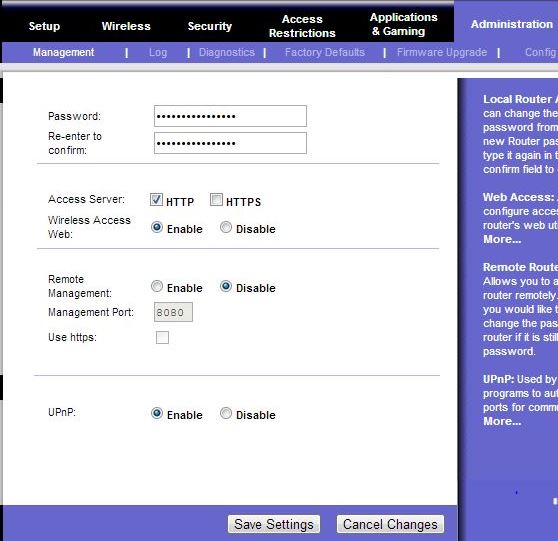
STEP 5

There’s another thing to make sure that your network is completely secure, and that is blocking access to unauthorized computers. For this, you need to go to the “Wireless MAC Filter” tab if you have one. You need to enable it.
STEP 6
After completing the Step 4, you would find two options. One will be to PREVENT and the other would be to PERMIT ONLY. Select the Permit Only option and add the MAC addresses you want to permit. You can find your MAC address by entering the same code mentioned above on the command prompt and you will find the desired address as “physical address” on the Ethernet adapter Ethernet tab. Here’s how it looks like :

STEP 7
Now, you are done with all the important steps. It’s time to take some positive measures to make the network more secure. You can change the network’s SSID name replacing the default name with your custom name. That would not make the hacker feel uncomfortable cracking your network.
STEP 8
Make sure that your router runs on the latest firmware from the provider. If not, consider upgrading the firmware for better security on some exploits which would have been fixed on the latest version.
Take a break! Your Wi-Fi network is now completely secure. Let us know in the comments section below if you have any queries on the steps mentioned. Feel free to suggest any changes required on this article.
[socialpoll id=”2263302″]

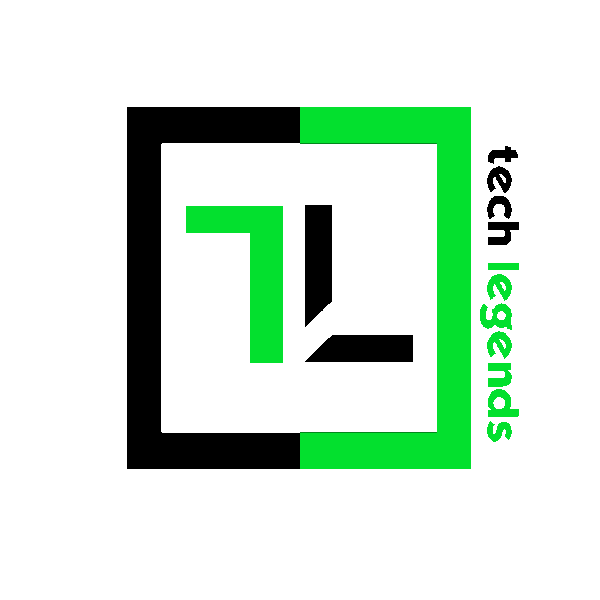


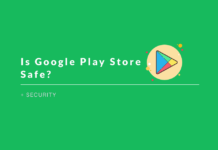

What about Mac spoofing ? This will not stop me or the majority of people that know what they are doing good advice for someone that knows nothing but this will not secure your WiFi from real hackers
Mac spoofing and all this is pointless. You. Are waisting time setting up Mac filtering
Kindly share us with your tips. So, that our readers can get to know about every possible security measures. The above methods are useful for any normal user. If you think it will not be useful against real hackers then add your thoughts in the comments and we will add your points in our article.
Hi Ankush,
This is amazing post, Obviously lot’s of people regularly used wifi but he did’t know about how he can make his wi-fi more secure, I also faced same condition, but now I can make my wi-fi more secure.. great article, driving best information which every wi-fi owner must know..
Regards
Mohd Arif
Thank you,
I will try to publish as much as useful How-to guides for people who need it. Keep supporting us 🙂
Thanks for this informative post. It is really important to keep my wifi network secure. Thanks for sharing.